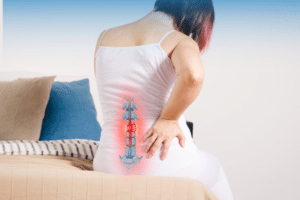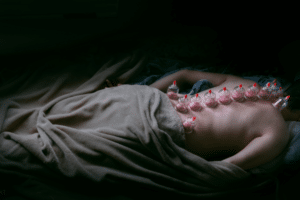Gaming marathons can be thrilling, but prolonged sessions often come at a cost to physical health. Hours of sitting, repetitive hand movements, and poor posture can lead to discomfort and long-term issues like neck pain, wrist strain, and back problems. Incorporating physiotherapy exercises into your gaming routine is a proactive way to maintain physical well-being and improve gaming performance. Additionally, exploring platforms like https://www.davegaslivecasino.com/about-us/ not only offers engaging gaming experiences but also provides resources and tips on maintaining a healthy and balanced approach to gaming.
Why Gamers Need to Stretch
Sitting in one position for extended periods restricts blood flow, tightens muscles, and places strain on joints. Over time, this can lead to conditions like carpal tunnel syndrome, tension headaches, and even chronic back pain. Stretching helps alleviate these issues by improving flexibility, circulation, and muscle strength, allowing gamers to stay comfortable and focused.
Key Areas to Target
1. Neck and Shoulders
Prolonged gaming often causes neck and shoulder tension. Perform simple stretches like:
- Neck Tilts: Slowly tilt your head side-to-side, holding each position for 10 seconds.
- Shoulder Rolls: Roll your shoulders forward and backward 10 times to release tension.
2. Wrists and Hands
Repetitive use of controllers or keyboards can lead to wrist strain. Protect these areas with:
- Wrist Flexor Stretches: Extend one arm forward, palm up, and gently pull back your fingers with your other hand. Hold for 10–15 seconds.
- Finger Stretches: Spread your fingers wide apart and then clench them into a fist, repeating 10–15 times.
3. Back and Spine
Slouching during gaming sessions can strain the back. Try these exercises:
- Seated Spinal Twist: Sit upright, twist your torso to one side, and hold the chair for support. Hold for 10 seconds on each side.
- Cat-Cow Stretch: On all fours, alternate between arching your back upward and downward to loosen spinal tension.
4. Legs and Hips
Sitting can tighten hip flexors and hamstrings. Incorporate:
- Standing Quad Stretch: Pull one foot toward your buttocks, holding it with your hand for 15 seconds.
- Seated Hamstring Stretch: Extend one leg forward while sitting and reach toward your toes.
Creating a Gaming-Friendly Routine
Set an alarm to remind yourself to stretch every 30–60 minutes. Integrate short exercises into loading screens or breaks between matches to stay consistent.
Conclusion
Stretching and physiotherapy exercises are essential for gamers to prevent strain and maintain overall health. By prioritizing movement, you can enjoy gaming marathons without compromising your physical well-being—keeping you both fit and focused for the win.